 This page features answers to common questions from participants about the ongoing online Summer Retreat with Tenzin Wangyal Rinpoche, “The Seven Mirrors of Dzogchen.”
This page features answers to common questions from participants about the ongoing online Summer Retreat with Tenzin Wangyal Rinpoche, “The Seven Mirrors of Dzogchen.”
Q: What is the appropriate use of the Zoom chat function?
A: Everyone is welcome to use the chat at the very beginning of a teaching session to send greetings, or at the very end of a teaching or practice session to express gratitude, for example. If Rinpoche invites questions during a teaching session, you can use the chat to submit a question (see “If Rinpoche invites questions,” below). In other cases — for example, if you have a technical question or comment — please do not enter your chat post as a message to everyone. Instead, set it so that it posts privately to the host or co-host.
Note: Please do not chat privately with interpreters when you need help, as they need to keep their full attention on Rinpoche’s words. All technical questions can be addressed to the Zoom host via private Zoom chat.
Q: How do I send a private message via Zoom chat?
A: To chat privately with the host (or any other individual), click on “Chat” at the bottom of your screen. At the bottom of the chat screen, use the “To:” drop-down menu to choose the name of the person with whom you wish to chat. The host’s name will be just below yours atop the list. Type your message and press “Send” (on a smartphone) or “Enter” (on computer).
Q: How do I access interpretations?
A: After you’ve entered the Zoom session, click on the “Interpretations” link (globe icon) at the bottom of the Zoom screen and choose your language. On a smartphone, you may have to click “More” to find the Interpretations link.
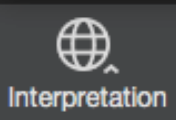 A reminder:
A reminder:
For Hungarian interpretation, you’ll need to choose the Chinese channel.
For Polish, choose the Japanese channel
For Slovak, access interpretation on Mixlr via this link
Note: If you do not see a globe icon at the bottom of your screen, this means your Zoom software is out of date. In that case, exit the meeting, and at the top corner of the Zoom page, choose “zoom.us” on the menu bar, and then choose “Check for updates.” Update your Zoom software, then return to the meeting. The globe icon should now appear.
Q: I’ve lost the link to the materials needed for the retreat. How can I access them?
A: Check the email you received upon registering. It contains the link to the materials. Or, send an email to sr.office@ligmincha.org. During the actual Zoom session you can send a chat message privately to the host, Rob Patzig.
Q: I’m having trouble hearing/seeing the speaker in the Zoom meeting — what should I do?
A: Try one of these links for Zoom troubleshooting tips: Video/camera not working | Can’t hear the practice leaders/speaker issues
Q: If Rinpoche invites questions, what kinds of questions are most welcome?
A: If Rinpoche invites questions during a teaching session, we ask participants to:
- Ask questions that come genuinely from the heart and are focused specifically on the practices of this online retreat.
- Keep questions brief.
- Ask only one question per session.
Rinpoche will answer a selection of questions. Due to time considerations, not all questions may receive an answer.
Q: Who can I contact for more information between Zoom sessions?
A: Contact Shelly in the Serenity Ridge office at sr.office@ligmincha.org She can confirm your registration and may be able to point you to the information you need. Or, contact Rob Patzig via Messenger.